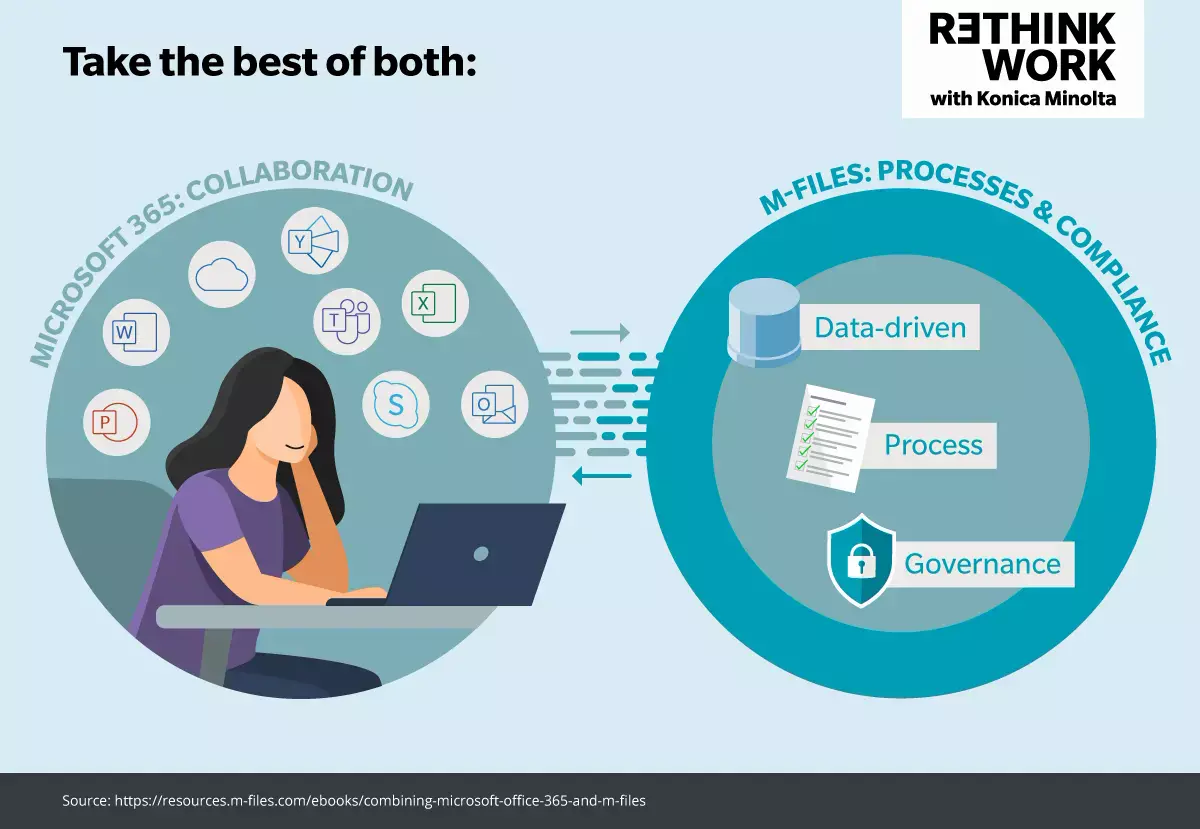An easy-to-use, non-disruptive ECM solution
Fortunately, you can resolve all these challenges with an enterprise content management system (ECM system) – without migrating data and documents or forcing users to learn a new system. An ECM system – like cloud-based M-Files ECM software from Konica Minolta – provides an intelligent content management platform that:
- Brings order to data storage and document management across all your repositories, storage systems and line-of-business applications
- Simplifies information governance, and supports and streamlines your regulatory compliance efforts through automation
- Saves time and effort for users, who can find the business-critical information they need quickly and easily
- Brings peace of mind that information is always up to date, secured, and protected against accidental deletion throughout its life cycle
Through API-based integration with Microsoft 365, M-Files enables Microsoft Teams to become the single point of access to all your enterprise information. So people can use the familiar Microsoft Teams user interface to find whatever they want.
The benefits for users of such an ECM implementation include:
- Direct access to enterprise data, no matter where it’s stored, from within Teams itself. There’s no need to switch between applications. M-Files even allows them to bring content from other systems into Teams channels.
- An intelligent search engine that enables users to quickly and efficiently find the information they need to support everyday business processes, workflows and tasks. They may even uncover data and documents that have previously proved elusive.
- Confidence that everyone is using, sharing and working with the most recent version of any information or data.
Watch our video on integrating M-Files into Microsoft 365.
With M-Files as your ECM tool, information access is authorised via single sign-on to your Azure Active Directory. M-Files uses a metadata-driven architecture to allow both structured and unstructured data to be automatically and dynamically secured and accessed in the right context, regardless of its storage repository or location.
Built-in artificial intelligence (AI) allows M-Files ECM to analyse documents in order to classify them; create insights into the meaning, value and sensitivity of the information they contain; and ensure that sensitive data (such as personally identifiable information, PII) is handled correctly and in line with relevant regulations, such as GDPR. M-Files also provides further guidance for users on information usage, and automates processes for maintaining information governance and regulatory compliance.